With the Summer ’25 release, Salesforce has introduced a powerful enhancement to Revenue Cloud Advanced (RCA) — the Advanced Configuration capability. For Revenue Cloud developers who have long battled the limitations of Simple Configuration Rules, this upgrade is a game-changer.
Before Summer ’25, RCA’s configuration options were fairly restricted. Here’s what developers were stuck with:
• Standard Configuration Rules only supported AND conditions, limiting flexibility.
• Modelling complex product behaviour was nearly impossible.
• Must depend on alternatives — Apex triggers, custom metadata, and product classes — to fulfill fundamental needs.
Salesforce RCA’s Advanced Configuration offers two powerful ways to create and manage complex product logic, tailored for both developers and admins
Advanced Configuration with CML Editor and Visual Builder
CML Editor: For technically proficient users, the Constraint Modeling Language (CML) editor provides a structured environment to write advanced configuration rules. CML is a declarative, object-oriented language that allows fine-grained control over constraints, dependencies, and product behavior — ideal for scalable, modular, and highly customizable setups.
Visual Builder: For users who prefer a no-code experience, the Visual Builder enables rule creation through an intuitive drag-and-drop interface. It simplifies configuration modeling by letting users visually define relationships and logic without touching the CML code, making it accessible for admins and business users.
CML isn’t just another rule engine — it’s a constraint programming language that brings serious benefits:
Key Method Types in Advanced Configuration
CML supports a variety of rule types that enable deep customization:
• Constraint
• Preference
• Message
• Exclude
• Require
• Rule (Hide/Disable)
• SUM
• Transaction Scope (Quote/Order-level constraints, e.g., “If a desktop is added, a monitor must also be added”)
Note: While CML can compute SUM, MIN, MAX, etc., it can only write to two fields: Quantity & Product Selling Model.
Real-World Use Case: Enforcing Dependent Product Selection with Message Rule
A recent configuration requirement presented a more dynamic product dependency scenario:
“In a Laptop Bundle configuration, when a user selects the high-end graphics option (Nvidia RTX 3080), the system should automatically switch the storage option to 1 TB and display an informational message.
This CML rule enforces that when Nvidia RTX 3080 is selected, a message is shown, and 1 TB storage is auto selected to meet configuration requirements.
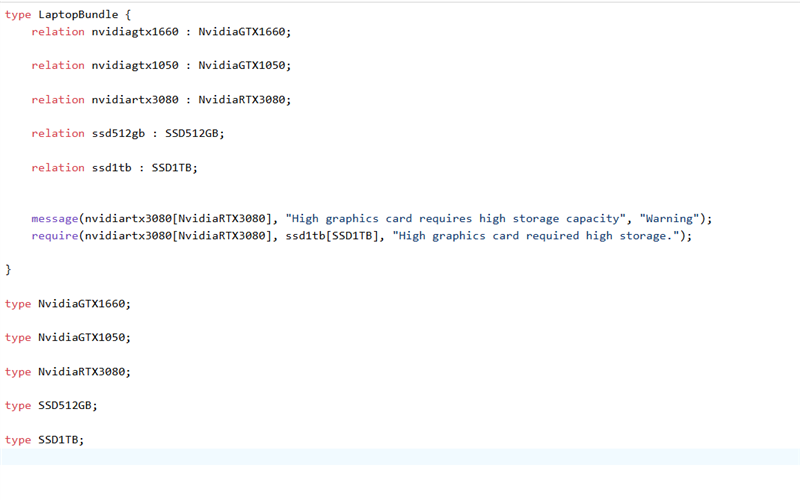
- Code Snippet for Advanced configurator
This shows the rule in action—selecting Nvidia RTX 3080 triggers an info message and automatically updates storage to 1 TB.
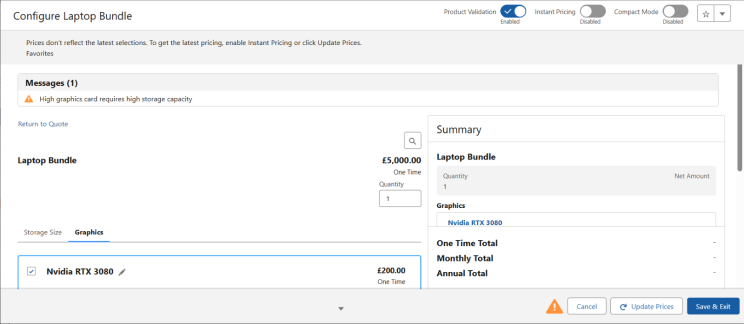
Configration for Message Rule
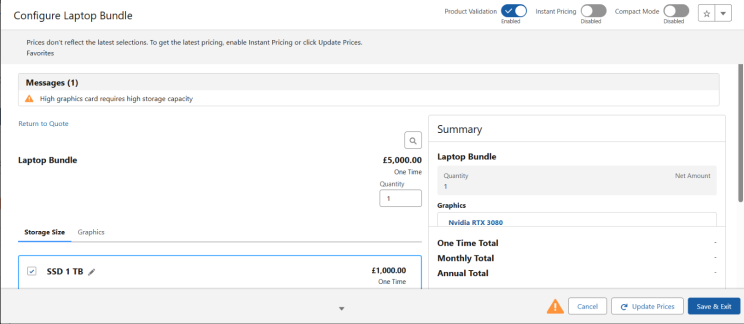
Configration for Auto-Selection
The Advanced Configuration capability in Salesforce Revenue Cloud’s Summer ’25 release is a significant leap forward. Whether you’re handling basic product add-ons or architecting large, complex bundles, CML and Advanced Configuration make it easier, cleaner, and faster.
For our team, it meant fulfilling a critical client requirement without writing a single line of custom code — and that’s a win worth celebrating.
Check out Salesforce’s setup guide to get started: How to Enable and Set Up Advanced Configurator
Have you started exploring Advanced Configuration yet? Share your thoughts, use cases, or questions in the comments — let’s learn and grow together!
About Author

